How to adjust setting of Windows Video Converter
If you would like to adjust some settings when you're using Windows Video Converter, click the  icon to open the help bar and browse to Settings in the bar and click.
icon to open the help bar and browse to Settings in the bar and click.

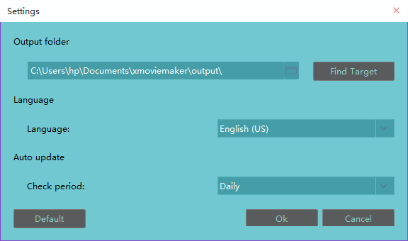
Output folder
Click the  icon to see the original storage point and determine the final output folder.
icon to see the original storage point and determine the final output folder.
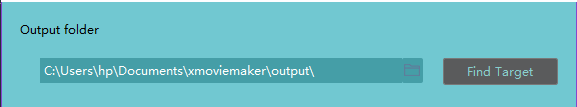
Language
There are several languages as follows:

Auto update
You can choose to check auto update daily, monthly, annually and never.

 MovieZilla
MovieZilla Previous
Previous

